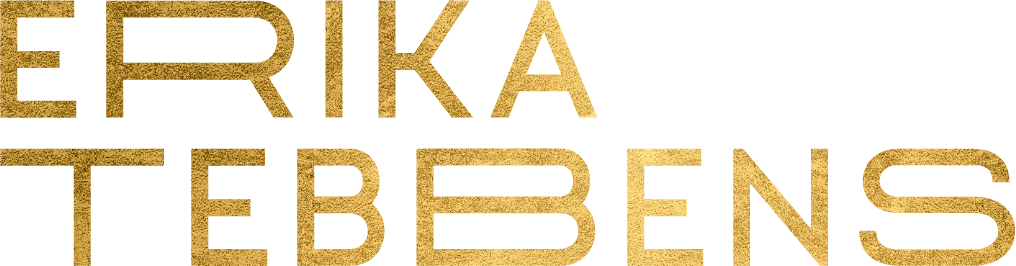Ep. 023: How "Money Monday" Changed My Life
Are you someone who loves to look at your numbers or does tracking your income and expenses scare the hell out of you?
I used to be so afraid to see what was really going on in my business, until I started my "Money Monday" practice. Now I always know where I'm at and where I'm going. This has been a game changer!
Here's what I track, how I track it, and why I do it. Keep in mind I'm not a professional financial planner or a CPA.
LINKS & RESOURCES MENTIONED TODAY:
Get my free No-Sleaze Sales Method delivered right to your inbox: Get Instant Access Here
Join my free Facebook community for additional tips & support: The Sell it, Sisterhood!
-
Erika Tebbens: Because we talk about money on this week's episode, I just want to add a little disclaimer at the beginning to say that I am not a CPA or a financial planner or anything like that.
So everything in here is just what I have been doing and works for me. But if you have any questions, uh, about actual business finance or accounting or anything like that, just be sure to check with an actual licensed, uh, professional. And yeah, so I just figured I would throw this in here, um, just in case just to cover my own ass, if you know what I mean.
I know in my episode, on weekly workflow, I mentioned my money Monday and I wanted to do a whole episode dedicated exactly to what that is and how I do it and how it has completely transformed, how I view all things, money in my business. And actually, I would say I've been able to make more money because I have this practice in place.
So first up, I will say that if you had told me a year ago that I would have this practice and I would be so diligent about it, I would tell you there was no chance in hell of that because I used to be the person in my previous business who would wait until the spring, who would wait until, uh, like February, March when all the tax stuff is in, you know, everyone has like W2's and, um, and all of that, all of the documents that you need for, to file your taxes.
And I would then after much, much, much, um, procrastination and grumbling and everything, I would take out all my receipts and get out my laptop and everything. And I would go through and start to sort all my expenses and just everything. And it was a total nightmare. It would take me hours. I hated it. It gave me so much anxiety every year I would vow to do differently.
I was like, "No, I'm going to start, you know, every week or every month, I'm going to sort all my expenses and fit, like this is going to be my year." And then again, like maybe I would. Do it for a bit, maybe a few months, maybe I think one year I'm, might've even got to July or June. And then I, I would just fall off the wagon.
I'd be like, "You know, I can't keep up or whatever.." And the reality is is that I could, I just was not prioritizing it and I wasn't prioritizing it because it felt scary. And I didn't really want to know, I want it to be like an ostrich with my head in the sand and just not know and not pay attention and hope it worked itself out.
Um, come tax season. So yeah. Uh, however, this year has been vastly vastly different because every single week without fail, I do my money Monday. I've even done it when I've been out of town, I've done it when I've been traveling, I've done it from my phone, uh, in an airport, like waiting area at a terminal.
Because I have made it very, very, very simple and it works. It gets the job done and I can look right now, I could pull up my QuickBooks on my phone or my computer. And I could tell you exactly where I'm at for the year. And that feels so freaking good. And when next February comes around and my husband has all of his paperwork and everything, all I'm going to have to do is just click that little print button on my QuickBooks and give everything to our CPA and it will be done. And I am absolutely thrilled about that. So here's what I do. So first things first, every Monday, when I sit down in my office, Or, you know, if I'm on the road or whatever. I open my Trello board and I have a checklist that says money Monday on it.
And in the checklist it says, uh, QuickBooks, mileage, invoices to send invoices to pay, overdue invoices, check my bank account, update my money tracker and then any extras. And next to it, it says canceling services, reaching back out to people, etc. So here is what I do. I open up a browser and I open up QuickBooks and I open up the, um, account for where my business checking is.
And I open up Stripe, which is my payment processor. So, what I do is I look at Stripe and Stripe is usually a few days behind in terms of deposits. So I look to see if I have any, uh, pending deposits that are going to be coming to my business checking account. And I look at my business checking and I see, you know, if, if I have a pending transaction, then I add it to whatever the total is.
Cause I know it will be there that week. And then I look in my Stripe account and I see, are there any open invoices? And are there any, you know, cause I usually on my invoices, I say, you know, they have three days to pay. So I look and see is anything going to be paid this week? Is anything overdue and I need to re-send it?
And also, what is coming up? So I have a lot of clients that are like on a rolling monthly payment. So they, and they're not always paying in the first week of the month, depending on when we start working together. So I try to see like, okay, what has already been paid for the month? What still needs to be paid and what invoices are still going to be sent out and will be paid this month?
And then I can kind of see like where I'm at, um, money that is coming in soon. And money that will come in at some point in the month. And that is how I can kind of see, like with my goals. I can see how on track I am, where things are at what I need to, like, if I need to move money to my savings for taxes or, um, to pay for anything else in the future, like my VA or any other subscription or thing like that.
So I check all of that and then, um, that's at the point to where once I kind of know where I'm at, money-wise. I will pull up my, um, business credit card where I have that. And then if I need to make a payment or want to make a payment, then I'll just do that right then. And it's done and it's taken care of.
So, cause I, I love to fly Southwest. So I use, um, a Southwest visa for my business. So a lot of my, um, like recurrent monthly things like for my email and Canva and whatnot, they all go through there. So that way I can get points to use for either a personal or business travel. I can accrue the points and then I actually have that card linked to my QuickBooks account.
So I have my business credit card and my business checking linked into QuickBooks. So QuickBooks is awesome because what you can do is when I have things coming in or out of either my credit card account or my checking account, it will automatically populate those into QuickBooks. So every Monday, it will say you have however many transactions to review.
And what's really great is if you have recurrent ones, you can set it up so that it creates a rule. So every time Canva every month when Canva charges me, whatever it is, I think like $12 to use that service. There is a rule in there that it will automatically sort Canva, that payment into the correct category.
So it auto sorts, like once you have all those rules set up for different things, especially if they're recurrent, once you have that set up, it's already sorting transactions for you as they hit your account, and as they hit QuickBooks, which is so rad. And then anything that fell outside of a rule, I can just go through and see, and I can quickly sort it and make notes if I need to, anything, I usually don't have a ton of stuff, uh, because it, it auto sorts, almost everything for me now. So I'll just have little random, like one-off things. So then I know, okay. All of my transactions are up to date. If I need to scan a receipt, you can do it with the phone app, which is really nice.
And I just, if I have any of those, like paper receipts, I just mark them when they've been entered. And I put them in an envelope by my desk. That's it. Now QuickBooks also has a mileage tracker, so I don't have a ton of mileage for my business now. I do almost everything from my laptop at home. But with the app on your phone, it connects through Bluetooth and it can tell when you're driving and it will log every, uh, ride. Like every car ride. So what I do is I go through I sort things personal or business, and then that is done. Usually that is pretty quick, because again, I'm not trying to remember a whole month at a time. I'm just doing it through the week.
Sometimes I'm like, "I don't know what that is. I don't know what that drive is or what was that for? Um, or did I go to that cafe? Was that when I just went down there cause I wanted to do some work? Or was that was I like meeting a client there or doing something else?" So then I just put my Google calendar and I can see, and I can say, "Oh yeah, that was, you know, that meeting with so-and-so." So then I can, um, sort it, you know, if it's business or meals with clients or, or if it's not.
So I just do that. That's really easy. Uh, then if I have new invoices or anything I need to send, I will do that in Stripe. Uh, sometimes I will have things I need to pay. So let's say it's, you know, my VA has sent me an invoice. Um, or, you know, through something else, that's not like an automated withdrawal.
I will make sure all my invoices are paid. Um, again, I will, if somebody has an overdue invoice, I will just check in on that. A lot of times it could just be that it went to their spam or they didn't notice, or they forgot. So I just will re-send it. Um, I already mentioned checking the bank account. So that's really great.
Um, update tracker. What that means is, um, I have a, uh, Denise Duffield Thomas', um, money tracker because I'm in her money bootcamp. So it's a free app. I have it on my phone. So I just go through and, uh, and I'll put anything that needs to be added onto there, whether it's actual, um, moneys that I've received or value that I've received.
I just, I put that in there. And then, um, and then anything extra that has to do with money. So this is a good time to see if you need to cancel something like maybe you have, uh, apps that you find you're not really using anymore. Or I used to use a app called mile IQ and I had signed up to have it for a year.
So I made a note for myself, uh, the week that it was set to renew. Since I have the one in QuickBooks now on my phone, I didn't need to renew that. So I just, I set a little note for myself in my calendar. So I knew on that money Monday to go in to my apps, and to cancel that before it renewed. Same thing with any other like subscription service, or if you have different times during the year where you go back through any, um, automated charges that are recurrent, sometimes you set something up and then you realized later, like you haven't really been using it. So like, let's just say for instance, you were using Canva really heavily. And then I don't know, now you just completely outsource all of your graphics and you're never in there and you're like, I don't need to use the paid version. I can just use the free, it's just a good reminder that we often have things that we are overpaying for. And, um, we can either pay for a like reduced user amount or just get rid of that completely. And then reaching back out to people means like, if I'm doing any followup with people who maybe were going to get started with me or had questions or just anything else that has to do with reaching back out for somebody for financial reasons, I put that in there.
So within about 20 minutes, usually. It's never taken me over 30, but it's usually closer to like 15 or 20. I just right there, like everything's done. I know what is in my business checking. Um, I know, this is also another good time where if you like, so nice people who follow like profit, the profit first system, or whatever will move money to various accounts.
So if you're like, "Okay, I'm going to pay myself and move", uh, whatever percentage you do over to like your personal checking or however you have that setup, you could obviously do that. Then again, kind of like I said, I, I mostly just utilize the credit card. So instead of like, Instead of transferring to like a different count and then paying from there.
I just, I just pay it direct. Um, so yeah, so I can, I can always see like where I'm currently at, where I can plan to end the month. And then also, um, I will look ahead, like if somebody's term is about to end. That way, I can kind of prepare and maybe reach back out, uh, like also under the reaching back out to people would be saying like, "Do you plan to continue? Like, do you want to renew?" Um, or, "Oh my gosh, like, no that person's not renewing, so I'm no longer going to have that money coming in each month. Like what can I do to replace that?" It's just a good way to see. So now I actually, I always know where I'm at. It's always current. It gives me zero stress and because I am not hiding from it because I'm aware of it.
I know all the time. So I know I just did, uh, an episode on business investing. I, even though in that episode, I talk about how I just made like a big business investment. I was actually able to, uh, really know and be very clear, like, "Okay, this is my average monthly revenue and can I do this?" And so it empowered me to make a better informed decision about whether or not I could or should make that business investment, because I knew exactly where I am in my business and yeah. And I could just make that decision a lot more confidently. Um, I would say one other thing that I do as well, just that is a personal preference is I have a list in Trello that is 2019 revenue for my business. And then I have a card for each month underneath. So the. First money Monday of a new month, I will go into my Stripe account and I will see what my total revenue was for the month.
And then I just pop that number over into Trello. That way, if I ever need to look really quickly, I don't have to pull up Stripe because the Stripe app is not quite as robust as the desktop version. So, um, like instead of having to go into Stripe and then setting the date parameters and pulling it up, I can just quickly go to Trello and I can always see where I'm at and where like, kind of, you know, my last trend of the last, like, 90 days or six months, whatever it is, I just always know.
So it's great. It feels super empowering. I know that there is a lot more, you could do. There's more, you could add to this there's if you wanted to do, you know, money journaling or money meditations or money mantras or anything like that, you could also do that. If you have other things, like, let's say you have a product based business and you wanted to check, um, various like inventory levels and, um, like product value that you have on hand there, you could certainly do that as well.
But this is just a really simple, easy way to do it. And honestly, uh, if you think about like I'm spending 15 to 20 minutes every week, and then I avoid a half a day of torture, come spring, it's so much better. Because honestly, I knew every year I was like, there's definitely stuff I'm forgetting. Like there's a hundred percent, a hundred percent things that I am forgetting, because it's now March and I'm trying to remember stuff from the entire year. And like, there's just, there's no way it would give me so much anxiety. So now I don't have that. And, um, and it feels really wonderful. So you can, you know, you don't have to do it on Monday. I just choose to do it on Monday because I know that is when I'm most motivated.
That is also my CEO day. Um, it's kind of like that "Eat that frog theory", like do the thing that's feels the hardest, um, or scariest, like just do it first and get it done. So that way, um, cause I know if I was like, I'm going to do it on Friday, but the time I get to Friday, I'm a lot more tired and I'm, I'm less motivated and I'll, I would be like, "No, just, you know, I'll just wait, I'll just, um, you know, I'll, I'll do it next Friday or I'll, I'll wait and do it on Monday." And then I would just make excuse after excuse.
So I just know if I do it, first thing Monday, it gets done and it feels absolutely amazing. And it's a very simple system, but it's super effective and very powerful. So if you do something different to track your revenue and expenses, I would love to know. If you had any ahas from this episode, I would also love to know.
So go over to Instagram where I hang out the most and find me @erikatebbensconsulting. Go ahead, tag me, um, drop something in your stories and let me know what you learned from this episode or what you have already been doing that helps. And as always, happy selling.