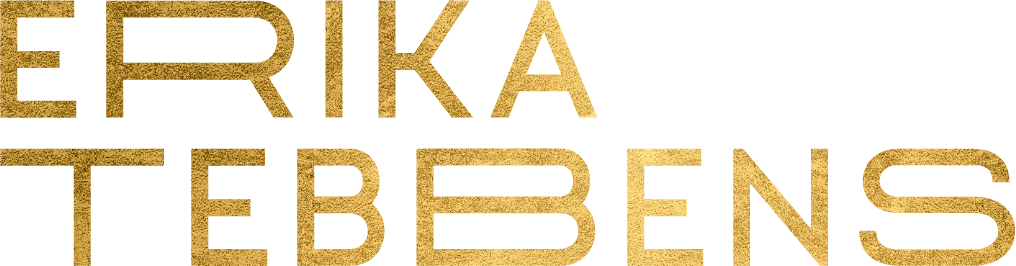My Favorite Time-Saving Tool for Scheduling Discovery Calls
Disclosure: Some of the links below are affiliate links, meaning, at no additional cost to you, I will earn a commission if you click through and make a purchase.
In the world of business there’s a lot of talk about systems and automation for good reason. There’s a ton of tech out there that can make our lives easier. And it doesn’t have to be complicated or costly either, thankfully!
One of the first things I set up in my business was Acuity for scheduling my discovery calls and coaching calls. I’ve been using it for so long it’s hard to imagine doing business without it now.
Before I get into the nitty gritty of it, here’s why I love it the most: it respects my time and the time of my clients and potential clients. Going back and forth on email is time-consuming and it’s easy for things to slip through the cracks.
Considering I also use it for virtual coffee chats and podcast interviews you can imagine if I was doing all of that back-and-forth with people it would get really tedious really fast. As much as I want to use my own time wisely, I don’t want other people to have to waste time going back and forth with me either.
So instead of sending a bunch of messages to find a date and time that works to connect, I can send a dedicated link to my calendar and the other person can pick the day and time that works for them.
Here’s how I do this since every month doesn’t look exactly the same:
The last week of each month I go into Acuity and block out my availability. I always leave Monday as a personal CEO day for myself, so I don’t allow calls on that day. And depending on what I have going on at the time, I often keep Friday off-limits for calls too.
Then I look at any standing appointments already on the calendar for the month and see what’s open. I’ll block out times for calls on the remaining days during the hours I choose to work. You can also split a day too, in case you want to do morning and evening appointments, but not the middle of the day.
The nice thing about Acuity is you can set up all different types of calls for different lengths of time, and you can even add buffer time before and after. The types of calls I have are:
Discovery Calls
Podcast Interviews
Virtual Coffee Chats
Client Coaching Calls (for my ongoing coaching clients)
One-Off Paid Strategy Sessions
Only the discovery calls are listed publicly. Everything else is private and can only be accessed by a special link I send out. This helps me protect my time even more because I wouldn’t want some random person accidentally booking a podcast interview or coaching session.
Most of my paid work is set up with invoicing, but sometimes I’ll open up one-off paid strategy sessions. One thing I love about Acuity as a call scheduler is that I can link it to my payment-processor account and people can pay and book right at the same time. This again saves me time from having to create and send an invoice.
Using Acuity also prevents no-shows because I can set simple reminder emails before the calls. I have one that goes out twenty-four hours before the call, and another an hour before. In the emails I include the link to my Zoom room and any other important information. It’s incredibly rare that someone doesn’t show up for a call now.
Lastly, the biggest time-savers with Acuity are the intake forms. Acuity allows you to create unique intake forms for each type of call. When I use these for my coaching calls it allows me to dive right into the important bits on calls with my clients. And when I use it for podcasts it’s easy for me to then take the responses and hand them off to my VA to create the show notes and graphics.
Here’s a nifty bonus tip: You can take the data from the discovery and coaching call intake forms and use it to help you brainstorm content ideas. Chances are if one person is struggling with something, others are struggling with the same things. So instead of guessing what to touch on in your content, or wondering what your ideal clients are thinking about, you can go back and see it in their own words.
Overall Acuity has been incredibly beneficial for me and my business. It’s simple to set up, low cost, and saves me and my clients tons of time and hassle. If you want an easy way to start automating a part of your business, I highly recommend signing up for Acuity today.